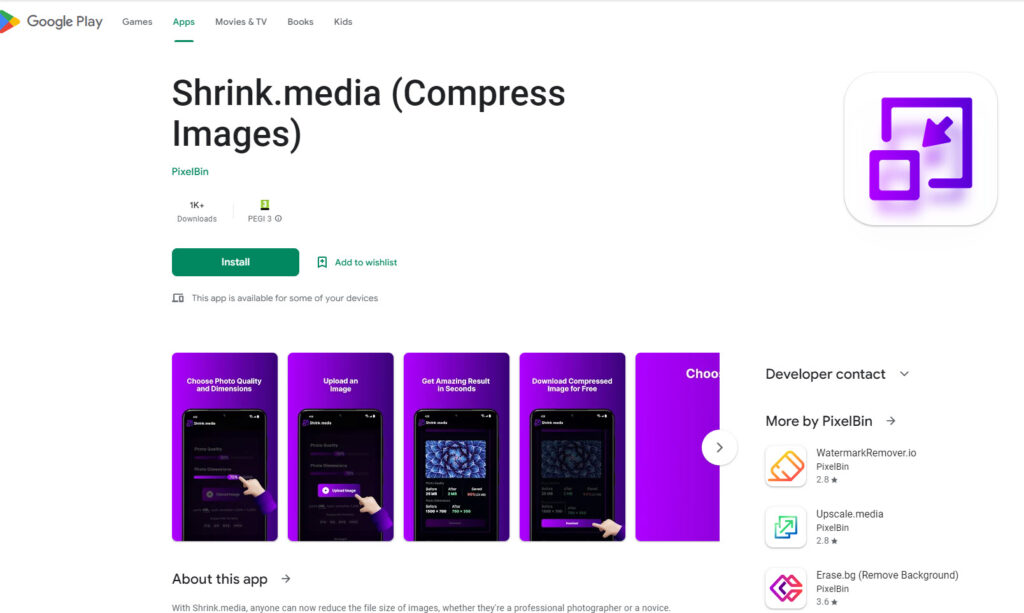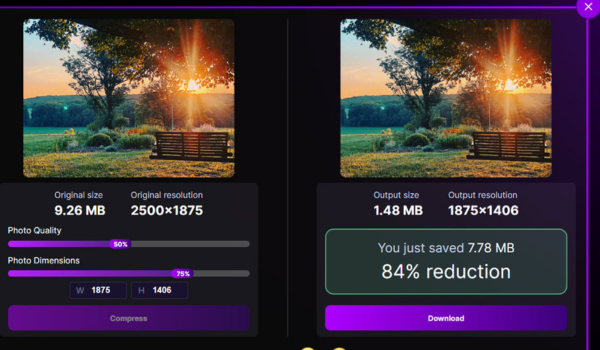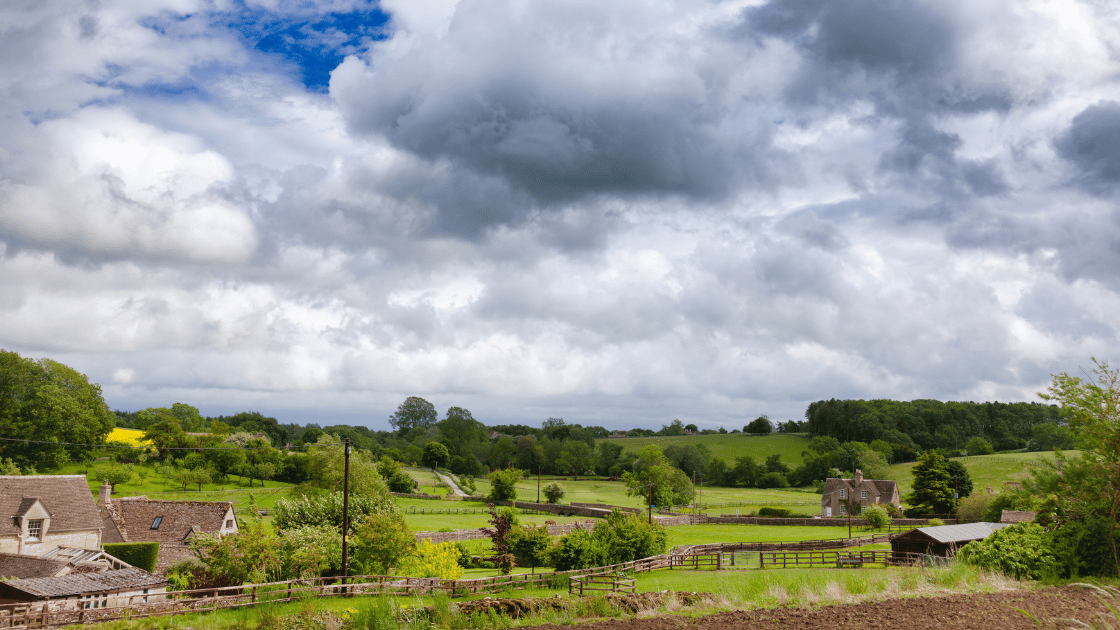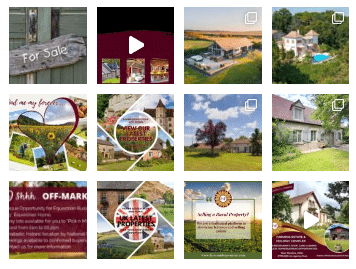In order for us to create a great experience for our website visitors we have to limit the size of the images that are uploaded to the image gallery to 2MB each.
This is called ‘image optimisation’ which is the process of reducing the file size of an image without compromising its visual quality.
This is a useful process to carry out anyhow to reduce the storage of your images on your pc or phone unless you are looking to print them.
One of the Apps that works really well is Shink Media which is FREE for up to around 45 image uses.
You can use this on your PC https://www.shrink.media/upload. by uploading the image or use paste or a URL.
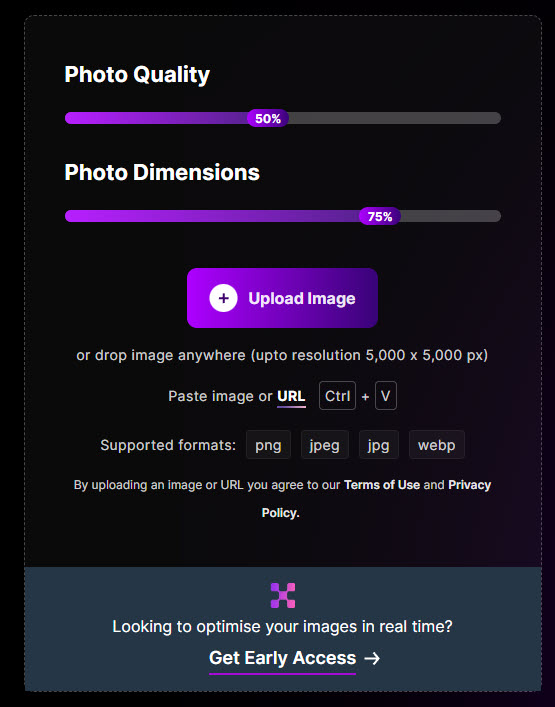
Your image will be resized. Our image was 9.26 MB and reduced 1.48 MB. If your image is still too large you can move the Photo Dimensions bar to a smaller percentage and Compress.
Download the image back onto your desktop and change the name to something relevant.

You can also use it on an iPhone
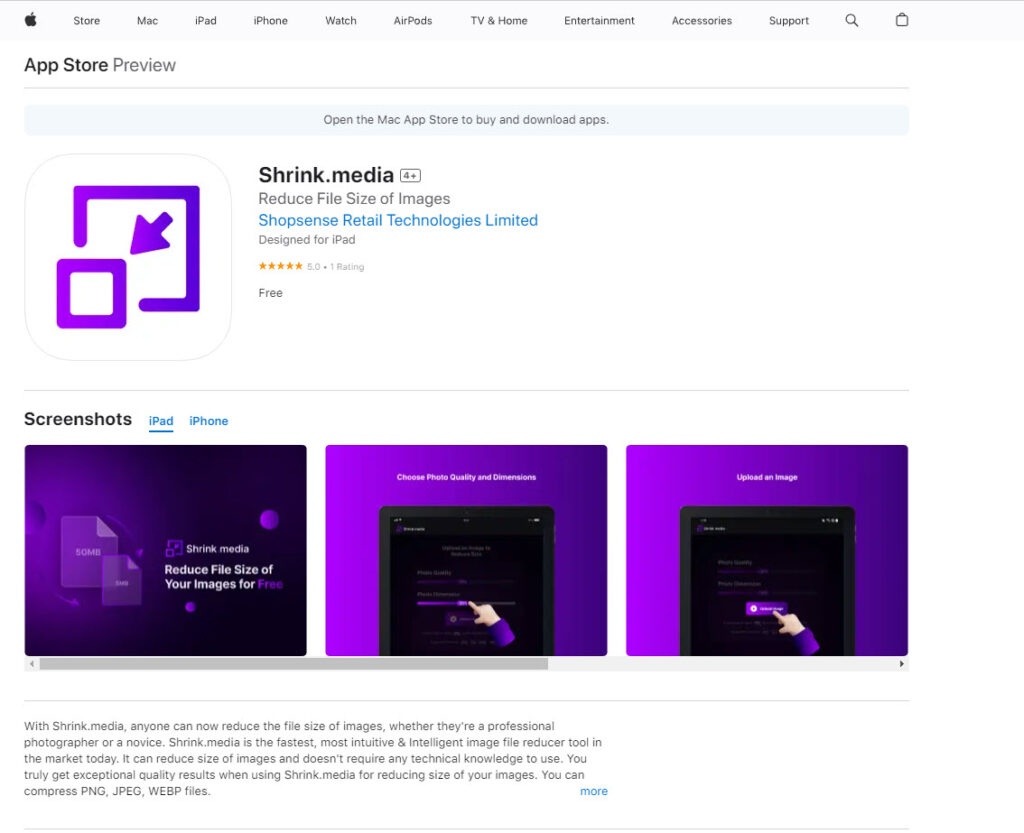
or Andriod